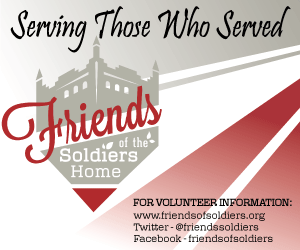How to post a comment on Petworth News
/(photo courtesy of Gramdominator)
In today's world, commenting on web articles can be a hit or miss thing. Sometimes reading comments on articles can be a great way to learn the point-of-view of other readers. Other times it only serves to reinforce how anonymity can lead to vitriol and bad behavior.
I think on a neighborhood blog, discourse should be respectful (but that doesn't mean you have to agree with me or other commenters). I encourage comments on articles, but I don't allow abusive behavior. As I say in the Terms & Conditions for this site:
Commenting under a pseudonym or posting as a guest is allowed on Petworth News; however, a policy of “be a good neighbor” is always in effect. Write what you’d be willing to say in person to your neighbor. If your tone, language, links shared or attitude is bad or if you’re being a bully, your comments could be removed and your account could be blocked if the transgression is severe enough. The parameters for comment removal and account blocking are up to Drew as the moderator and site editor. Just be a good neighbor and be respectful, and comment away.
I promise to never remove comments that disagree with me, an article or someone else, provided they're (at least somewhat) respectful. I don't censor comments here or on the Petworth News Facebook page. Some comments are automatically flagged for moderation if they include hyperlinks, and some can be outright blocked if they contain certain swear words. If you ever post a comment and it doesn't show up, email me and I'll check.
Here's how to use comments on Petworth News:
I use a commenting system called "Disqus" that's pretty standard across the web. The benefit of Disqus is that it allows you to either create a Disqus account for commenting, or login using your existing Facebook, Twitter or Google accounts. The benefit to me is that it controls spammy, fake comments (oh so prevalent on the web), meaning I don't need to moderate. Neither Disqus nor Petworth News will be able to access your third-party account when use a third-party login. All you're doing is using those credentials (email, password) to basically create a Disqus account.
Login using a Disqus, Facebook, Twitter or Google account:
When you click in the comment box ("Join the discussion"), the login field will appear. Either select one of the social media icons that appear at the bottom, or select from the "Login" dropdown at the top right of the commenting box. This way you can edit your submitted comments and receive notifications when others respond to your comments.
Login as a Guest (aka, anonymous):
You still have to supply a name and an email address (required by the Terms & Conditions), but you can use an alias for your name. You will not be able to edit comments after you post them using the "guest" option.
Click in the comment field ("Join the discussion"), and the login field will appear. When you click in the "Name" field, it will expand the options, and at the bottom will be a checkbox for "I'd rather post as a guest." Fill out the fields, then check the box.
That's it. Pretty simple.