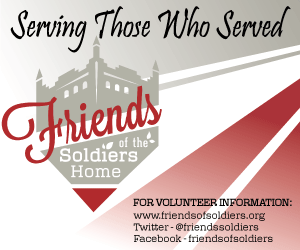How to register for your 2017 Visitor Parking Pass
/When you have guests stay at your home for an extended period of time... well, that's never easy, is it? But making sure they don't get a parking ticket when they visit is easy. Here's how to get your 2017 Visitor Parking Pass.
A residential parking permit (RPP) is free, with one per household (who have existing RPP). Registration for a visitor pass opened in December, and passes are good for one year (meaning your 2016 pass has expired).
(FYI, here's info on one-time parking passes from MPD, which is not related by may be relevant to you.)
To register for a 2017 Visitor Parking Pass:
Step 1: Go to the VPP website to register.
Step 2: Enter your address number and street name only -- without using commas or periods -- and then click the "Verify Address" button.
Step 3: Find your address on the list that appears, click on it, and then hit the "Next" button on the bottom of the webpage.
Step 4: Enter your contact information.
Step 5: Enter your DC DMV Issued Driver License or Non-Driver Identification Number.
Step 6: Review your information, click on the box next to "I certify that the information provided on this application is accurate", and then click "Submit Your Request."
Step 7: Record your confirmation number for your records, or click "Print Confirmation Page" to print a confirmation page. (Ed Note: Does anyone do this, really?)
Enjoy no parking tickets! (Unless you don't want your guests to stay, in which case, don't tell them about the parking pass. Some hotels have free parking for guests...)